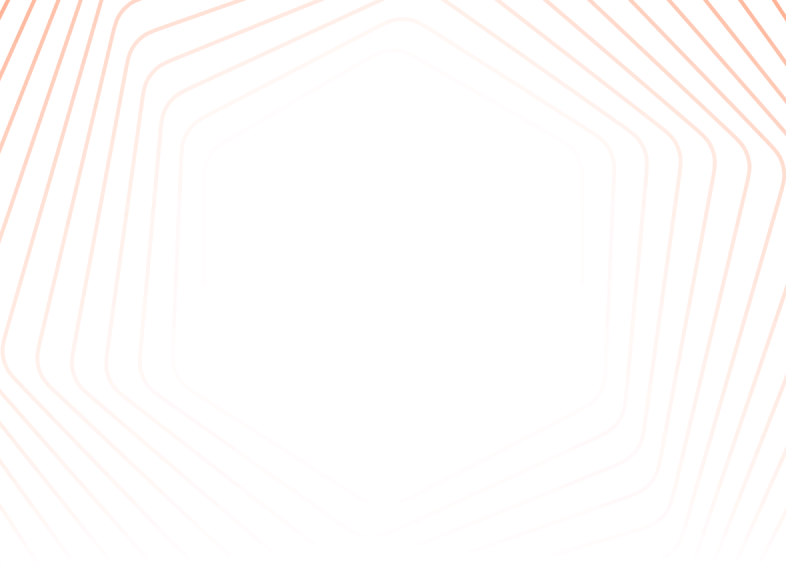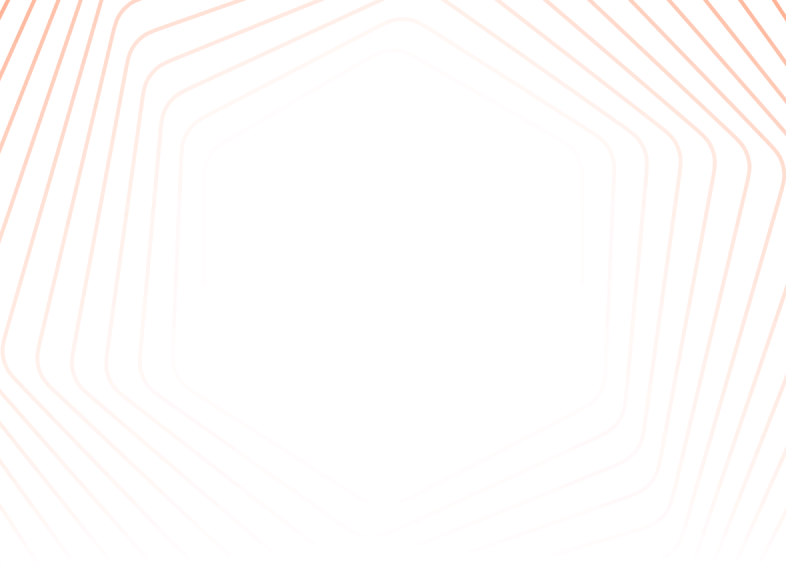
$SOSOメタマスクを追加する方法
1) Make sure you are at right chain which is ETH main newtwork

2) Click on the places shown in order.

3) Click the "Custom token" section

4) Add $soso Ca here , which is : 0x76a0e27618462bdac7a29104bdcfff4e6bfcea2d
and click Next.

You can use this info if its neccesary :
Token Contract: 0x76a0e27618462bdac7a29104bdcfff4e6bfcea2d
Token Name: SoSoValue
Token Symbol: SOSO
Token Decimals: 18
5) And click the import button finaly. Thats all , now you can see your $soso amount . Congratulations!!

As you can see we can see our $soso amount . I hope it helps.

$SOSOメタマスクを追加する方法
1) Make sure you are at right chain which is ETH main newtwork

2) Click on the places shown in order.

3) Click the "Custom token" section

4) Add $soso Ca here , which is : 0x76a0e27618462bdac7a29104bdcfff4e6bfcea2d
and click Next.

You can use this info if its neccesary :
Token Contract: 0x76a0e27618462bdac7a29104bdcfff4e6bfcea2d
Token Name: SoSoValue
Token Symbol: SOSO
Token Decimals: 18
5) And click the import button finaly. Thats all , now you can see your $soso amount . Congratulations!!

As you can see we can see our $soso amount . I hope it helps.